![]() Main Structure / Circle
Main Structure / Circle
The Main Structure Panel is where you load the structure you want to study and practice
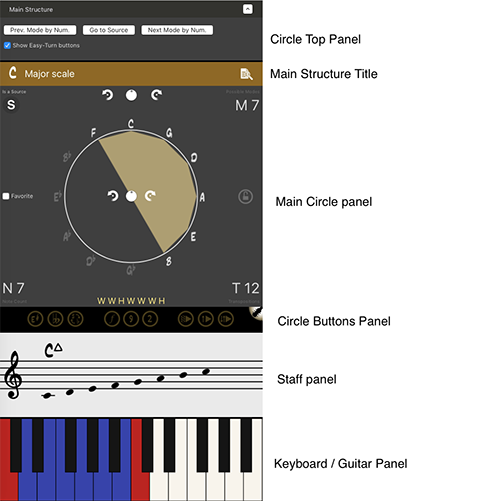
The sub-panels in this panel offer different ways to study and interact with the scale you are currently working on
The Main Structure Title shows you the current structure you have loaded in the current key

i.e. The C Major scale. Click on the search button to load the Structures Finder Panel and look for other structures
Tessitura also uses a different color for sources and modes so you can identify structures that are sources by the structure card header’s color
Here’s G Mixolydian in gray
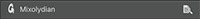
The Staff Panel shows the standard music notation of the structure in ascending order
The seventh-chord that best fit the structure is also shown. You can choose whether you want to see tensions in the chord symbol in the Preferences Panel
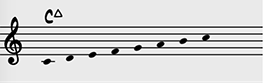
As an alternative way of notation you may use Guitar Tabs .
Note: Enable the guitar tabs on both the main circle and the patterns panel by turning the TABS checkbox ON in the Preferences Panel
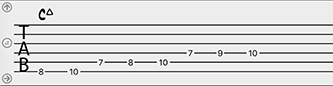
The guitar tab has three buttons to look for different string & fret shapes to play the current structure
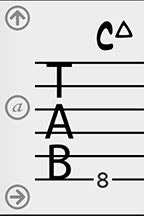
Use the UP-ARROW button to change to the notes to cycle through the different octaves
Use the a button to cycle through alternative ways of playing the same notes on the fretboard
Use the RIGHT-ARROW to cycle through different starting fret numbers for the current root
The Keyboard/Guitar Panel shows the structure in the current key.
You can switch from keyboard to guitar with the Guitar/Keyboard button in the Circle Buttons Panel

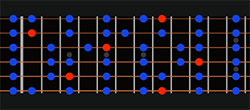
The keyboard and guitar panels use a coloring system to show roots, chord-tones vs tension and degrees depending on your current settings in the Circle Buttons Panel
The Main Circle Panel is where you interact with the structure, selecting the key and modes, reading overall information about the structure, and using the Circle Buttons panel to listen to the structure and view the intervallic structure in different ways: Notes, Degrees, Chord-Tones vs. Tensions and Functionally
Read more about the Main Circle Panel here.
Tessitura Pro by mDecks Music