![]() Search Filters
Search Filters
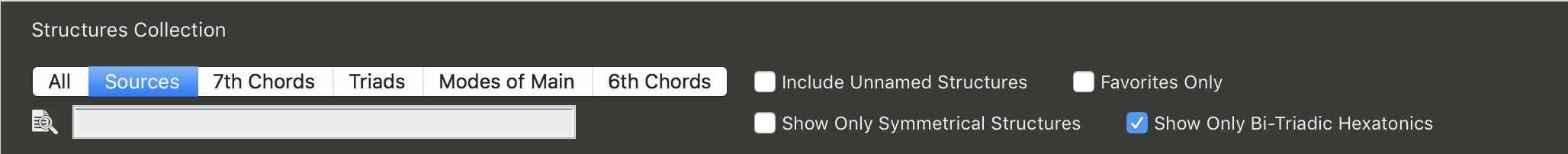
This panel is pretty much self explanatory. Some of the things you might want to read about are:
Modes of Main
If you select this option the Collection will only show all the modes related to the current structure
i.e. If you have Dorian loaded as your main structure and you select Modes of Main , the collection shows Major Scale, Mixolydian, Dorian, Aeolian , etc. which are all the modes in the Major Scale which is the Source that produces Dorian
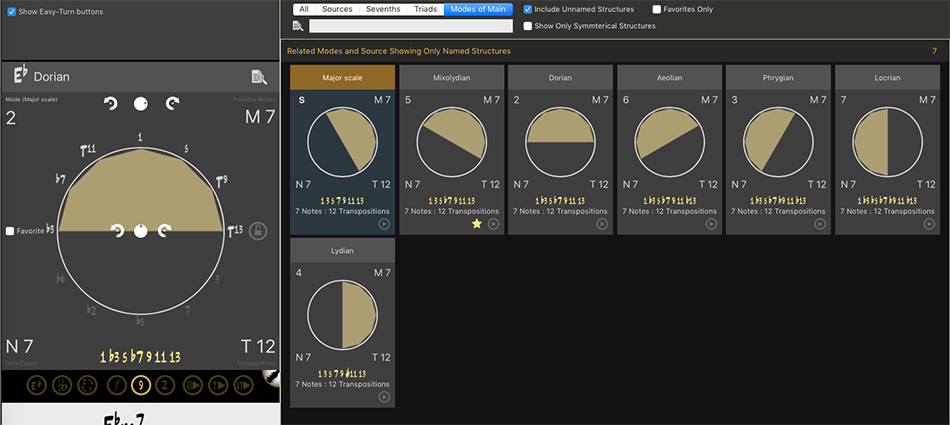
The Search Bar
Typing on the search bar you may look for structures by their Default Name or the Intervallic Formula
Note: When entering intervals the search will look for the structures using the current settings for the intervallic formula in the circle buttons panel
i.e If either the 9 or the 2 button is enabled in the circle buttons panel, then you may look for interval numbers such as 1 b3 b5
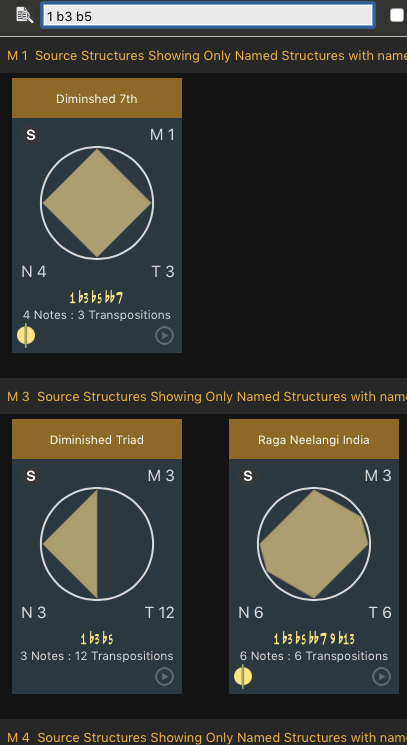
i.e. If the intervals are being shown as H, W, etc. then you may search for that kind of intervallic formula.
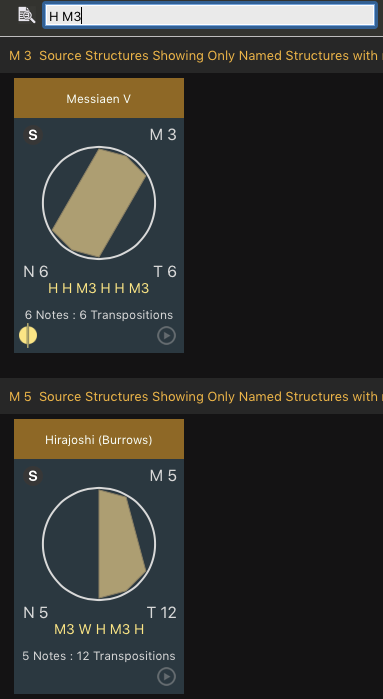
Tessitura Pro by mDecks Music