![]() Circle Buttons Panel
Circle Buttons Panel
Use the Circle Buttons panel to change the way information is display and to listen to the structure. You also toggle between Keyboard and Guitar here

Accidentals
NOTE: This buttons not only affect the Main Circle Panel but also the entire music notation and spelling in the entire app.

Use the E# button to show simplify Natural notes ( E# will be spelled and written as an F)
Use the bb button to simplify Double Sharps or Double Flats (Gbb is spelled as F)
Use the Enharmonic button to change the Circle’s Key to the enharmonic key if applicable (Key of D# turns into Eb and vice versa)
Intervallic Notation:
NOTE: This buttons not only affect the Main Circle Panel but also the structure cards notation in the entire app. They also determine what the finder will search for when you use the text filter to search for structures in the Structures Finder Panel

Tessitura can show you the intervallic formula of a structure in 3 different ways.
Half-Whole (intervals) formula
That’s the default (when all the buttons above are turned off)
i.e the Major Scale formula is Whole Whole Half Whole Whole Whole Half
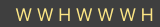
and the formula for the Augmented Triad is Major 3rd, Major 3rd, Major 3rd
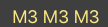
Degrees
Use the 2 button to view the formula as Degrees
Note : When viewing as Degrees the guitar will color the notes on the structure with a different color for each degree so you can see where the degrees are in the fretboard
i.e. The Major scale has all natural degrees 1 2 3 4 5 6 7
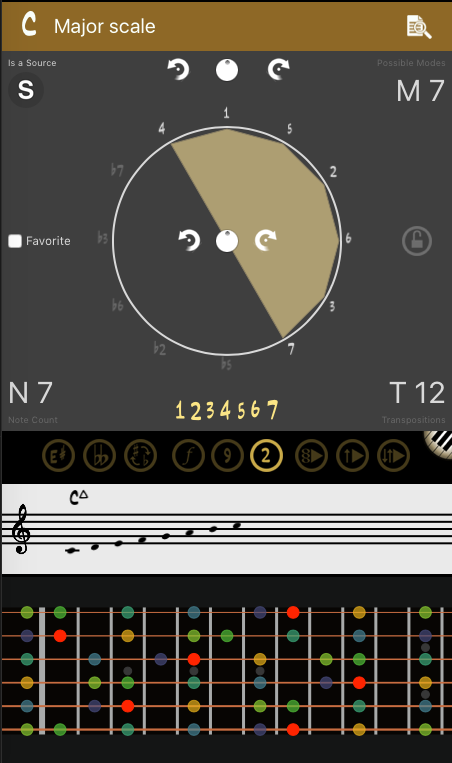
Chord-Tones vs. Tensions
Use the 9 button to view the formula as chord-tones and tensions. Tessitura assigns a best-fit chord to every structure. This chord is then superimposed to the structure giving was the chord-tones and tensions .
i.e. In Ionian (or Major scale) the assigned chord is a maj7 . The chord tones are then 1 3 5 7 and the tensions are 9 11 13
Note: In the keyboard and guitar panels the tensions will be colored differently than the chord-tones

Functionally / Roman Numerals
Use the f button to view the circle functionally as Roman Numerals

Tessitura Pro by mDecks Music